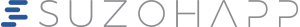Frequently Asked Questions
You may have it assembled incorrectly. Check the Ultimate Joysticks Section
In a control panel, drill a 1-1/8" center hole for the JS shaft. Drill four 1/4" holes for the mounting bolts
Silver contact switches are rated 10 amps, 250 vac. Gold contact switches are rated .1 amp, 250 volts. Our switch-type joysticks switches have silver contacts. The switches in our analog joysticks have gold contacts.
These are the wire colors and pinouts for the loose end of the wiring harness.
They are made for the quick connectors like these, though. Most Joysticks take the .187.
The P360 dimensions are as follows:
We have a controller, the UGCI. See the manual on the webpage here.
Joysticks Frequently Asked Questions
I bought an Ultimate Joystick and I can not get it to operate correctly.
You may have it assembled incorrectly. Check the Ultimate Joysticks Section
There are two e-ring grooves on the bottom of the joystick shaft.
If you are using the long spacer Item # 95-1308-00 on top of the JS then put the e-ring Item # 95-0574-00 into the lower groove on the JS shaft.
If you are using the short spacer Item # 95-1306-00 on top of the JS then put the e-ring Item # 95-0574-00 into the upper groove on the JS shaft.
In either case you need to firmly push the actuator up onto the shaft to move it enough to get to the groove you want.
The e-ring can be removed with pliers and replaced by pushing it on the shaft.
How do I mount a Joystick to a Control Panel?
In a control panel, drill a 1-1/8" center hole for the JS shaft. Drill four 1/4" holes for the mounting bolts
See the Exploded views of your JS on the web for dimensions and locations of these holes. Remove the Joystick Shaft and mount the Joystick body to the Control Panel. Replace the Joystick Shaft and large plastic washer, with the washer on top of the Control Panel. You can use #10-24x1-1/2" carriage bolts, Item # 43-1278-00 and #10-24 hex Keps nuts, Item # 90-1204-00 with #10 flat washers Item # 43-0995-00 to mount the Joystick. The bolts and nuts have a Black Oxide finish.
This applies to the Ultimate, Super, Rotary, Pac-Man/Galaga and Competition Joysticks with wood or metal control panels up to 3/4" thick.
What are the voltage / current ratings of the switches used on your joysticks?
Silver contact switches are rated 10 amps, 250 vac. Gold contact switches are rated .1 amp, 250 volts. Our switch-type joysticks switches have silver contacts. The switches in our analog joysticks have gold contacts.
Switch Comparison Chart
How do I wire the pots on the analog joysticks?
Pots have three terminals. Generally, one end terminal is wired to +5 volts, the other end terminal is wired to power supply common and the center (wiper) terminal is wired to the game.
How can I connect a joystick to a PC?
Use a UGCI Kit
What are the wire harness pinouts on the Optical rotary Joystick 50-5619-00?
These are the wire colors and pinouts for the loose end of the wiring harness.
RED Output A
BROWN +5V
ORANGE Ground
YELLOW Output B
I am installing a new switch - type joystick to an arcade game. Do I have to solder the wires to my joystick or can I use crimp connectors?
They are made for the quick connectors like these, though. Most Joysticks take the .187.
Some options are Item # 43-0538-00 or Item # 43-1229-00
I need the correct measurements for the Perfect 360º 4-way/8-way Joystick?
The P360 dimensions are as follows:
Mounting Plate 3 1/2" L x 3" W x 5/16" Thick
Top of Mount plate to bottom of case 2 1/8"
Top of Mount plate to bottom of shaft 2 3/8"
Hole center to center 3" L & 2 9/16" W
The necessary clearance below the control panel is the 2 3/8" dimension.
I want build a mame cabinet with some HAPP joysticks and buttons and use a controller to emulate keystrokes from a keyboard. I'm looking for some instruction on required tools and how exactly the joysticks and buttons are wired to the controller and how to properly ground them.
We have a controller, the UGCI. See the manual on the webpage here.
You would wire the JS and buttons to the appropriate input on the UGCI. Lot's of people use it for MAME.
UGCGI Game Controller Interfaces
© SUZOHAPP 2024. All rights reserved.