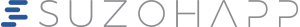Your search criteria: "/transact-epic-950-software-bkup.html"
Documentation Found:
No items could be found that matched your search
Industries
your account
Contact Us
SUZOHAPP
601 Dempster Street
Mount Prospect, IL 60056
USA
Phone: 888-289-4277
Fax: 800-593-4277
© SUZOHAPP 2025. All rights reserved.